Your shopping cart is empty!
Menu
- +
-
Gate Automation+
-
Safety Solutions+
-
Access Control+
-
Garage Doors+
-
Intercoms+
- Home Automation +
-
Electrical+
-
CCTV+
- Networking +
-
Offers+
- News +



Z-Wave is a wireless, low-energy radio communication system operating on the 900 MHz range and is primarily reserved for home automation, meaning it won’t interfere with your 2.4Ghz Wi-Fi or vice versa. Z-wave devices work with a central hub to create a mesh network which they communicate through, passing on information such as status, temperature, lumens, toxicity levels and so on. The central hub which is connected to the internet, can then be controlled by mobile apps, desktop software and even other Z-Wave devices such as button triggers. The technology acts as a bridge between software and physical application, and due to its popularity and reliability more and more manufacturers are joining the Z-Wave Alliance. The great thing about the Z-Wave Alliance is that manufacturers design their products to talk to each other, they currently have over 700 companies as members, with over 2600 products that are all interoperable with each other.
Established in 2010, the FIBARO brand has developed their smart home technology and refined the range to produce the best devices that home automation has to offer. With more than 150 trademarks and registered patents, FIBARO take great pride in the products they develop and put great emphasis on support and documentation. The FIBARO Knowledge Base offers manuals, tutorials, FAQ’s and video support. FIBARO also offer a comprehensive compatibility list, that helps determine what 3rd party devices can be used with the system, and to what extent it can be used.
From access control solutions, to safety and environmental monitoring, a FIBARO smart-home is a truly revolutionary experience. Thanks to its use of Z-Wave mesh technology, the FIBARO system is extremely flexible. With hundreds of plug-ins available through the FIBARO Marketplace, it has never been easier to integrate devices from a wide range of manufacturers such as: Google, Apple, Samsung, Amazon, Bose, D-Link, Yamaha, Phillips, Yale and many more.
Can’t find a device solution? If you’re feeling particularly adventurous, you can program your own plugins to communicate with unsupported devices. If programming isn’t really your area of expertise then you can always ask one of the 20,000+ community members on the forums to help you.

Fibaro’s mantra is that a smart-home is not just a place to live, but a lifestyle. A lifestyle of comfort, safety, and control. Control of time, money and energy. The Fibaro range was designed with this in mind and delivers, with devices to compliment:
The Fibaro device range acts as nodes for your Z-Wave mesh, and the devices are split into 2 main node types: repeater nodes and end nodes.

End nodes transmit and receive data with the home centre relevant to their status in the network.

Repeater nodes transmit and receive data with the home centre relevant to their status, and also extend the reach of the mesh.
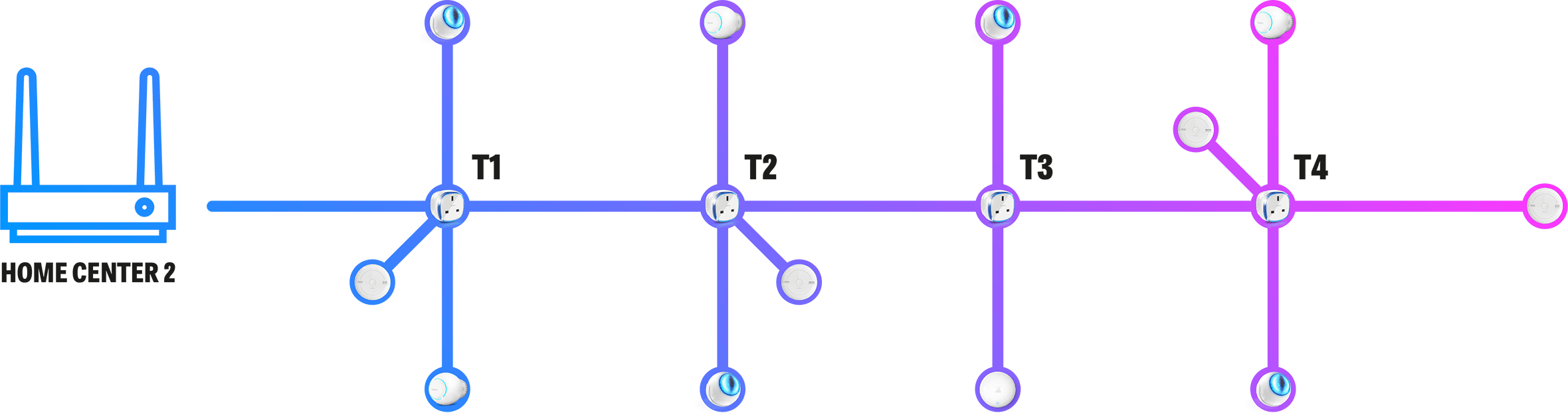
The network mesh supports up to 4 range extensions via repeater node, these nodes are devices that draw energy from a mains connection, such as the Fibaro Wall Plug. The end nodes are products that draw power from a battery source, such as the Fibaro Motion Sensor, this extends the overall battery life of your devices making Fibaro the most efficient system for home automation.
The FIBARO Wall Plug is a remote controlled Z-Wave compatible plug in switch, equipped with active energy and power consumption metering har..
BiDi-WiFi and the MyNice Pro App make installation configuration easy and efficient. You can perform all automation programming phases even ..
BiDi-ZWave is the plug-in interface that, connected to the Nice Gate & Door automations, extends their functionalities enabling their sm..
Introducing The FIBARO KeyFob, a six button remote control for Z-Wave devices . The remote can run prefabricated scenes or control individ..
The Button The FIBARO button can activate or deactivate up to six pre-programmed scenes or devices, and can be triggered with 1-5 clicks or..
The Button The FIBARO button can activate or deactivate up to six pre-programmed scenes or devices, and can be triggered with 1-5 clicks or..
The Button The FIBARO button can activate or deactivate up to six pre-programmed scenes or devices, and can be triggered with 1-5 clicks or..
The Button The FIBARO button can activate or deactivate up to six pre-programmed scenes or devices, and can be triggered with 1-5 clicks or..
The Button The FIBARO button can activate or deactivate up to six pre-programmed scenes or devices, and can be triggered with 1-5 clicks or..
The Button The FIBARO button can activate or deactivate up to six pre-programmed scenes or devices, and can be triggered with 1-5 clicks or..
The Button The FIBARO button can activate or deactivate up to six pre-programmed scenes or devices, and can be triggered with 1-5 clicks or..
The Button The FIBARO button can activate or deactivate up to six pre-programmed scenes or devices, and can be triggered with 1-5 clicks or..